
If you want to backup your Accounts
Information, follow these steps:
- Open the Registry Editor click on the Start button on
your taskbar, then click on Run and type "regedit"
and click on OK to start the regedit utility.
- Expand HKEY_CURRENT_USER\Software\Microsoft\Internet Account
Manager\Accounts (see picture
1).
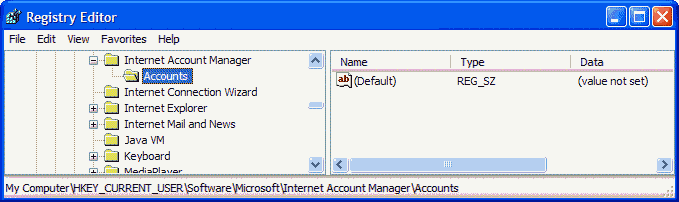
|
| Picture 1
|
- Select the Accounts key.
- From the menu select Registry -> Export Registry
File.
- Select a name for the file, select the location where you want
to save it, and from the Export range, make sure that
Selected branch is selected.
- Click Save.
- If you want to restore your Accounts Information, simply
Double click on the registry file, and the values will be
imported to your registry (you will have to re-boot for the process
to be completed).
|



